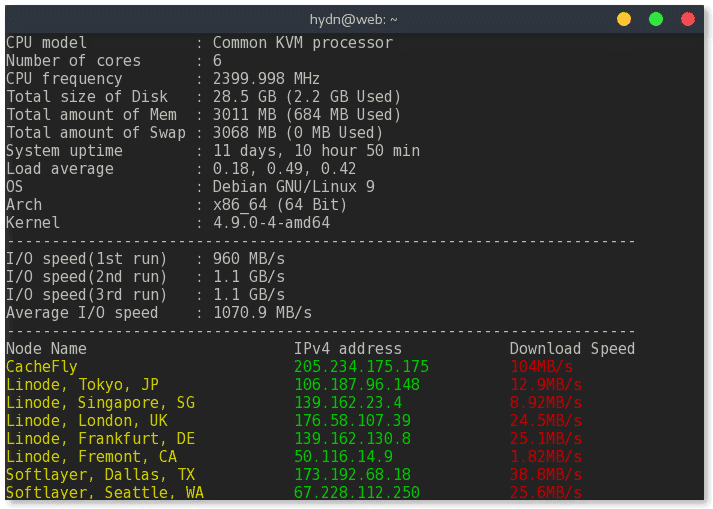Recently I tried to use a benchmark script I’d used previously for a quick check of VPS CPU, Disk and Network. However, it’s no longer online. As a result I wanted to keep a list of scripts and tools for benchmarking Linux servers. Submit suggestions.
Use at your own risk! Always verify before running. If you find any broken scripts or issues please notifiy me.
Bench Scripts
Bench Command line Apps
bench.sh
https://bench.sh – view system information and test the network, disk of your Linux server.
$ wget -qO- bench.sh | bash
nench
https://github.com/n-st/nench – A script loosely based on the established freevps.us/bench.sh.
$ (curl -s wget.racing/nench.sh | bash; curl -s wget.racing/nench.sh | bash) 2>&1 | tee nench.log
------------------------------------------------
nench.sh v2017.06.01 -- https://git.io/nench.sh
benchmark timestamp: 2017-10-31 03:38:08 UTC
-------------------------------------------------
Processor: Common KVM processor
CPU cores: 6
Frequency: 2399.998 MHz
RAM: 2.9G
Swap:
Kernel: Linux 4.9.0-4-amd64 x86_64
Disks:
sda 30G HDD
CPU: SHA256-hashing 500 MB
3.438 seconds
CPU: bzip2-compressing 500 MB
5.385 seconds
CPU: AES-encrypting 500 MB
3.174 seconds
ioping: seek rate
min/avg/max/mdev = 59.0 us / 180.1 us / 3.71 ms / 57.3 us
ioping: sequential read speed
generated 4.02 k requests in 5.00 s, 1005.5 MiB, 804 iops, 201.1 MiB/s
dd: sequential write speed
1st run: 810.62 MiB/s
2nd run: 1144.41 MiB/s
3rd run: 1239.78 MiB/s
average: 1064.94 MiB/s
IPv4 speedtests
your IPv4: x.x.x.x
Cachefly CDN: 82.72 MiB/s
...
vpsbench
https://github.com/mgutz/vpsbench – A script to run simple and comprehensive benchmarks on CPU and IO performance.
$ bash <(wget --no-check-certificate -O - https://raw.github.com/mgutz/vpsbench/master/vpsbench)
Benching I/O ... OK
Benching CPU. Bzipping 25MB file ... OK
Benching inbound network. Downloading 100MB file ... OK
Share at https://github.com/mgutz/vpsbench/wiki/VPS-Hosts
CPU model: Common KVM processor
Number of cores: 6
CPU frequency: 2399.998 MHz
Total amount of RAM: 3011 MB
Total amount of swap: MB
System uptime: 11 days, 2:04,
I/O speed: 910 MB/s
Bzip 25MB: 4.22s
Download 100MB file: 107MB/s
VPS Benchmark
http://busylog.net/vps-benchmark/ – Benchmark disk, cpu and network.
$ wget http://busylog.net/FILES2DW/busytest.sh -O - -o /dev/null | bash
__
|__) _ | _ _ _ _|_
|__)|_|_)/|(_)(_). | )(-|_
/ _/
http://busylog.net
-----------------------------
busyupload.sh V0.1
|/
This is a early version with learning purpose... check the TODO
Some logs here: ftp_busy.log
-----------------------------
Check what we have installed here...
openssl......installed (YES)
wget.........installed (YES)
ftp..........not installed (NO)
ioping.......installed (YES)
hdparm.......installed (YES)
-----------------------------
Network upload test....
not performed tests.... test needs ftp and wget installed
-----------------------------
Test openSSL speeds (openssl signatures speed)....
Doing 512 bit private rsa's for 10s: 160961 512 bit private RSA's in 10.00s
Doing 512 bit public rsa's for 10s: 2403890 512 bit public RSA's in 10.00s
Doing 1024 bit private rsa's for 10s: 59315 1024 bit private RSA's in 10.00s
Doing 1024 bit public rsa's for 10s: 902191 1024 bit public RSA's in 10.00s
Doing 2048 bit private rsa's for 10s: 7758 2048 bit private RSA's in 10.00s
...
OpenSSL 1.1.0f 25 May 2017
built on: reproducible build, date unspecified
options:bn(64,64) rc4(8x,char) des(int) aes(partial) blowfish(ptr)
compiler: gcc -DDSO_DLFCN -DHAVE_DLFCN_H -DNDEBUG -DOPENSSL_THREADS -DOPENSSL_NO_STATIC_ENGINE...
sign verify sign/s verify/s
rsa 512 bits 0.000062s 0.000004s 16096.1 240389.0
rsa 1024 bits 0.000169s 0.000011s 5931.5 90219.1
rsa 2048 bits 0.001289s 0.000035s 775.8 28701.2
...
-----------------------------
Disk seek rate test (ioping)....
--- . (ext4 /dev/sda1) ioping statistics ---
14.9 k requests completed in 2.96 s, 58.4 MiB read, 5.06 k iops, 19.8 MiB/s
generated 15.0 k requests in 3.00 s, 58.4 MiB, 4.98 k iops, 19.5 MiB/s
min/avg/max/mdev = 61.9 us / 197.8 us / 5.88 ms / 97.4 us
-----------------------------
Direct (not cached) disk reads (hdparm)....
Test disk /dev/sda1
/dev/sda1:
Timing O_DIRECT disk reads: 3624 MB in 3.00 seconds = 1207.86 MB/sec
Linux Bench
https://github.com/STH-Dev/linux-bench – Linux-Bench is a sscript that runs hardinfo, Unixbench 5.1.3, c-ray 1.1, STREAM, OpenSSL, sysbench (CPU), crafty, redis, NPB, NAMD, and 7-zip benchmarks.
$ wget https://raw.githubusercontent.com/STH-Dev/linux-bench/master/linux-bench.sh && chmod +x linux-bench.sh && ./linux-bench.sh
bench-sh-2
https://github.com/hidden-refuge/bench-sh-2 – System Info + Speedtest IPv4 + Drive Speed.
$ wget https://raw.githubusercontent.com/hidden-refuge/bench-sh-2/master/bench.sh && chmod +x bench.sh && ./bench.sh
unixbench.sh
https://github.com/teddysun/across/blob/master/unixbench.sh – Auto install unixbench and test script. (https://teddysun.com/245.html)
wget --no-check-certificate https://github.com/teddysun/across/raw/master/unixbench.sh
chmod +x unixbench.sh
./unixbench.sh
Test sever used for all tests = StackLinux Mini VPS
UnixBench
https://github.com/kdlucas/byte-unixbench – UnixBench is the original BYTE UNIX benchmark suite, updated and revised by many people over the years.
fio
https://github.com/axboe/fio – Flexible I/O Tester
sysbench
https://github.com/akopytov/sysbench – Scriptable database and system performance benchmark
HDparm
https://hdparm.sourceforge.io/ – get/set ATA/SATA drive parameters under Linux
Bonnie
http://www.textuality.com/bonnie/ – Bonnie is a benchmark which measures the performance of Unix file system operations. Bonnie is concerned with identifying bottlenecks.
S
https://github.com/Algodev-github/S – Small collection of programs to measure storage I/O performance.
Phoronix Test Suite
https://github.com/phoronix-test-suite/phoronix-test-suite – The Phoronix Test Suite open-source, cross-platform automated testing/benchmarking software.
Geekbench 4
http://support.primatelabs.com/kb/geekbench/geekbench-4-command-line-tool – This tool allows you to use Geekbench 4 from a command prompt and automate it with shell scripts or batch files.
Vdbench
http://www.oracle.com/technetwork/server-storage/vdbench-downloads-1901681.html – Vdbench is a command line utility specifically created to help engineers and customers generate disk I/O workloads to be used for validating storage performance and storage data integrity.
IOzone
http://www.iozone.org – is a filesystem benchmark tool. The benchmark generates and measures a variety of file operations.
Iomter
http://www.iometer.org – Iometer is an I/O subsystem measurement and characterization tool for single and clustered systems.
Interbench
https://github.com/ckolivas/interbench – Linux Interactivity Benchmark