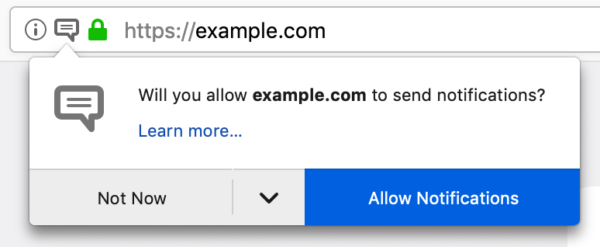Permission prompts are a common sight on the web today. They allow websites to prompt for access to powerful features when needed, giving users granular and contextual choice about what to allow. The permission model has allowed browsers to ship features that would have presented risks to privacy and security otherwise.
However, over the last few years the ecosystem has seen a rise in unsolicited, out-of-context permission prompts being put in front of users, particularly ones that ask for permission to send push notifications.
In the interest of protecting our users and the web platform from this, we plan to experiment with restricting how and when websites can ask for notification permissions.
Rationalizing Push Notification Permission Spam
Push notifications are a powerful capability that enables new kinds of interactions with sites. It is hard to imagine a modern chat or social networking app that doesn’t send notifications. Since notifications can be sent after you leave a site, it is only natural that a site would need to ask for permission to show them.

Looks familiar?
But anecdotal evidence tells us that there is an issue with notification permission prompts among our user base. As we browse the web, we regularly encounter these prompts and more often than not we become annoyed at them or don’t understand the intent of the website requesting the permission.
According to our telemetry data, the notifications prompt is by far the most frequently shown permission prompt, with about 18 million prompts shown on Firefox Beta in the month from Dec 25 2018 to Jan 24 2019. Not even 3% of these prompts got accepted by users. Most prompts are dismissed, while almost 19% of prompts caused users to leave the site immediately after being confronted with them. This is in stark contrast to the camera/microphone prompt, which has an acceptance rate of about 85%!
This leads us to believe that
- There are websites that show the notification prompt without the intent of using it to enhance the user experience, or that fail to convey this UX enhancement when prompting.
- There are websites that prompt for notification permission “too early”, without giving users enough context or time to decide if they want them, even if push notifications would significantly enhance the user experience on that site.
Last year Firefox introduced a new setting that allows users to entirely opt out of receiving new push notification permission prompts. This feature was well received, among users that discovered it and understood the implications. But we still fail to protect the large part of our users that do not explore their notification settings or don’t want to enforce such drastic measures. Thus, we are starting to explore other methods of preventing “permission spam” with two new experiments.
Experiment 1: Requiring User Interaction for Notification Permission Prompts in Nightly 68
A frequently discussed mitigation for this problem is requiring a user gesture, like a click or a keystroke, to trigger the code that requests permission. User interaction is a popular measure because it is often seen as a proxy for user consent and engagement with the website.
Firefox Telemetry from pre-release channels shows that very few websites request push notifications from a user gesture, indicating that this may be too drastic of a measure.
We suspect that these numbers might not paint a full picture of the resulting user experience, and we would like to get a real world impression of how requiring user interaction for notification permission prompts affects sites in the wild.
Hence, we will temporarily deny requests for permission to use Notifications unless they follow a click or keystroke in Firefox Nightly from April 1st to April 29th.
In the first two weeks of this experiment, Firefox will not show any user-facing notifications when the restriction is applied to a website. In the last two weeks of this experiment, Firefox will show an animated icon in the address bar (where our notification prompt normally would appear) when this restriction is applied. If the user clicks on the icon, they will be presented with the prompt at that time.
Prototype of new prompt without user interaction
During this time, we ask our Nightly audience to watch out for any sites that might want to show notifications, but are unable to do so. In such a case, you can file a new bug on Bugzilla, blocking bug 1536413.
Experiment 2: Collecting Interaction and Environment Data around Permission Prompts from Release Users
We suspect that requiring user interaction is not a perfect solution to this problem. To get to a better approach, we need to find out more about how our release user population interacts with permission prompts.
Hence, we are planning to launch a short-running experiment in Firefox Release 67 to gather information about the circumstances in which users interact with permission prompts. Have they been on the site for a long time? Have they rejected a lot of permission prompts before? The goal is to collect a set of possible heuristics for future permission prompt restrictions.
At Mozilla, this sort of data collection on a release channel is an exception to the rule, and requires strict data review. The experiment will run for a limited time, with a small percentage of our release user population.
Implications on Developers and User Experience
Web developers should anticipate that Firefox and other browsers may in the future decide to reject a website’s permission request based on automatically determined heuristics.
When such an automatic rejection happens, users may be able to revert this decision retroactively. The Permissions API offers an opportunity to monitor changes in permission state to handle this case.
As a general principle, prompting for permissions should be done based on user interaction. Offering your users additional context, and delaying the prompt until the user chooses to show it, will not only future-proof your site, but likely also increase your user engagement and prompt acceptance rates.